If you’re not shooting pictures with your cellphone camera, then it’s probably a good bet that you’re probably using a digital camera that takes SD memory cards for picture storage. There are lots of SD card manufacturers out there, but perhaps the most popular SD memory card manufacturer is SanDisk.
Looking at SanDisk’s website, it appears that they have quite the line-up of SD cards. One would think that 3 different SD cards would be enough to sell to a camera-happy world, but SanDisk seems to think that 6 different cards is needed for all your different photo shooting needs. So which card to buy for your camera?
A quick primer on SD cards
Unfortunately, there’s a lot of confusing markings on SD cards these days. Take this enlargement of a SanDisk SD card:
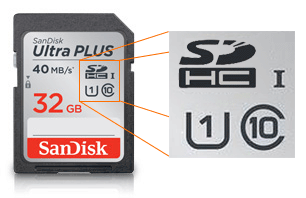 There are 4 demarcations of significance: SDHC, the letter “I”, the letter “U” with the number “1” inside, the letter “C” with the number “10” inside. But what does it all mean?
There are 4 demarcations of significance: SDHC, the letter “I”, the letter “U” with the number “1” inside, the letter “C” with the number “10” inside. But what does it all mean?
SD cards come in 3 major types: SD, SDHC, and SDXC. The first generation of SD cards had a theoretical maximum capacity of 4GB. SD High Capacity raised this limit to 32GB, while SD eXtended Capacity raised this limit yet again to 2TB. Flash memory densities in 2014 currently limit SD cards to 512GB, though.
The rest of the markings are all speed indicators:
- The letter “I” indicates that this SD card is Ultra High Speed version 1 (UHS-I) which pushes past the previous SD card speed maximum of 25MB/sec and raises the maximum throughput rate to around 104MB/s. It should be noted that not all flash memory is capable of this maximum speed.
- The letter “C” with the number 10 in it indicates that the card is capable of a minimum write speed of 10MB/s. Other speed rankings for this class can be 6, 4, or 2. These days, anything lower than a Class 10 rating is pretty slow.
- The letter “U” with the number 1 inside is the speed class of a UHS capable device meaning 10MB/s. There is also a “3” ranking indicating that the card can sustain a minimum of 30MB/s write speeds. 1080p HD video cameras require a U1 card while the next-generation 4K video cameras require a U3 card.
Making sense of SanDisk’s SD cards
As shown above, SanDisk has 3 types of “Extreme” cards, 2 types of “Ultra”, and 1 standard type. All of these cards (except for the blue-colored Standard card) are Class 10 and are UHS-I rated. SanDisk labels each card with its own Megabyte-per-second speed rating as well to help (or perhaps confuse) the consumer.
To make matters worse, the Ultra Plus model does not seem to be available online (only at stores like Best Buy, which naturally are not priced competitively either.) On top of this, the Extreme model appears to have both a “new” and “old” model, both with different prices and speeds, respectively.
| Extreme Pro | Extreme Plus | Extreme (new) | Extreme (old) | Ultra (new) | Ultra (old) | Standard | |
| 16GB | $28.95 | $20.99 | $14.95 | $14.95 | $11.95 | $13.50 | $9.79 |
| 32GB | $39.95 | $37.95 | $25.95 | $28.99 | $18.95 | $21.99 | $15.70 |
| 64GB | $79.95 | $64.99 | $49.95 | $46.99 | $33.95 | $35.95 | $33.73 |
 |
 |
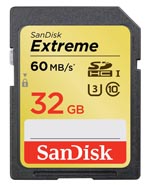 |
 |
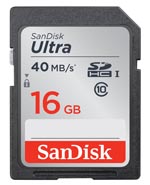 |
 |
 |
** Prices updated as of January 5, 2015 from Amazon.com
From the table above, it’s pretty easy to see that the Standard, Ultra, and the Extreme (old and new) all cost about $1 per GB or less, while the Extreme Plus, and Extreme Pro cost about $1 per GB or more. But how is the performance of each card?
Performance Benchmarks (synthetic)
For this section, a Kingston G4 USB 3.0 SD reader/writer and a piece of Microsoft Research Labs software called “diskspd.exe” was used to read and write varying blocksizes to the SD cards without the read/write caching systems so as to test the true performance of each card.
Since the point of this testing is to determine the best SD card for your camera, we are only interested in one benchmark: Sequential WRITE speed.
That’s correct. We’re only interested in how fast the card can write from the camera’s memory buffer out to the SD card. The faster the memory buffer can empty out to the SD card the sooner you can squeeze in that next shot. So I’m not going to even show you the Read speed graph. It’s pointless. Read speed doesn’t matter here.
You may be tempted to take 1 look at this chart and say, “Oh, I know which one I’m getting.” But don’t be deceived. There’s good reason to NOT buy the fastest model.
In fact, the most startling thing is how widely the field is spread. At the bottom is the SanDisk Standard and SanDisk Ultra cards. Both are just terrible when it comes to write performance. The Ultra (despite its name) writes at a mere 14MB/second and that’s the old model. The newer edition is even slower at 12.5MB/sec. A 20 Mega Pixel RAW file from a professional DSLR camera can range from 20 to 30MB. That’s nearly 2 seconds to write out to the buffer! Without a doubt, the Standard and the Ultra just are not worth it for DSLR users. Casual “point-n-shoot” users are probably okay with these cards, though.
The next striking observation is that the old “Extreme” card writes at ~40MB/sec, while the new “Extreme” writes at over 50MB/sec. This is much better than the Ultra card since at 40MB/sec, a DSLR that supports UHS-I can write a RAW image from its buffer out to SD in under a second. It can also write full-resolution JPEGs out at ~5 fps which means it can probably prevent the camera’s buffer from filling up if shooting JPEG-only. The SanDisk Extreme card is probably the minimum recommendation for anyone using DSLR cameras.
Lastly there is the Extreme Plus and Extreme Pro, which (according to the benchmarks) write at 57 and 80MB/sec, respectively. These cards are both significantly faster than the rest of the SanDisk offerings and (theoretically) have the ability to keep the camera’s memory buffer empty if shooting in JPEG-only mode. The Extreme Plus has the ability to write 2 RAW pictures per second, while the Extreme Pro can do almost 3 RAW pictures per second.
At least, theoretically speaking…
Performance Benchmarks (real-world)
Practically speaking, not all cameras can take advantage of the high throughput rates of the SanDisk “Extreme” line of cards. With Canon, the first DSLR camera to support the UHS-I bus (which allows throughput rates above 25MB/s) is the Canon T4i (650D) which only arrived in June 2012. So a test was devised to see how well the SD cards performed in DSLR cameras like the Canon T4i and the Canon 70D.
The Canon T4i is an entry-level DSLR while the 70D is a more serious DSLR for professionals. The T4i can shoot in bursts at up to 5.0 frames per second, while the 70D can do the same at a purported 7.0 frames per second. Both cameras have a memory buffer which can quickly fill up when shooting continuously. The test was to determine how quickly the memory card in the camera can keep up with the buffer and then how fast it can continue shooting once the buffer is full.
For this test, a camera was placed on a tripod, all settings were turned to “manual”, the camera was set to continuous high-speed shooting mode, and a microphone was placed near the camera. The shutter was depressed and the shutter sound recorded via computer.
The surprise was that the Extreme (old and new), Extreme Plus, and Extreme Pro all produced almost exactly the same results.
The 70D has a very large buffer and was able to shoot continuously at ~6.7 fps in JPEG-only mode up to 90 shots (14+ seconds!) before slowing down because the buffer was full. At which point, it was able to continue shooting at ~5.0 fps. (In contrast, the T4i was only able to shoot ~4.8 fps in JPEG-only mode up to 28 frames, but slowing down to ~3.6fps.)
Both versions of the Ultra (old and new) slowed down to ~2.5 fps once the buffer filled up after only 6 seconds of continuous shooting. And the Standard was quite slow at 1 frame per second once the buffer filled up after a mere 4 seconds of continuous. These cards might be okay for casual Point-and-Shoot camera users, but not DSLRs.
Why do the Extreme, Extreme Plus, and Extreme Pro all perform the same?
There are two or three distinct possibilities as to why the Extreme Pro and the Extreme Plus don’t perform significantly better than the regular Extreme:
The 1st possibility is that both Canon T4i and 70D implement the slower version of the Ultra High Speed (UHS-I) bus which limits maximum throughput rate to 50MB/second. (The double data rate version of the UHS-I bus can push 104MB/second.) So this might strictly have been a cost saving maneuver.
The 2nd possibility is that Canon intentionally is throttling the maximum bus speed in firmware for the simple reason that if both cameras could take full advantage of an Extreme Pro card and write at 80MB/second, then the memory buffer in the camera might never fill up and the camera would never slow down. In effect, the T4i and the 70D (entry-level and mid-level cameras, respectively) would, in some ways, be better than Canon’s much more expensive flag-ship models: The 5D Mark III and the 1D X.
Essentially, Canon might risk gutting their own sales for their high-end models by allowing their entry-level and mid-tier cameras to perform so well.
The 3rd possibility is probably the most likely and carries the least air of conspiracy-theory. Constant use of a CMOS/CCD sensor can make the chip hot and can overheat it. Limiting the picture taking rate can ensure that the camera does not damage itself.
There can be only one… (or two)
The SanDisk Standard is just way too slow writing at a paltry 5MB/second. The SanDisk Extreme Plus and SanDisk Extreme Pro also seem tempting due to their truly fast write speeds of 60 and 80MB/second, respectively. Unfortunately, as demonstrated in the “real-world” tests, it is unlikely that a modern DSLR camera can take full advantage of their high speeds. So those two are just a waste of money. This leaves us with two classes of cards that are worthwhile.
| For DSLR and other high-speed cameras: | For Point-and-Shoot cameras: | |||
| Extreme (new) | Extreme (old) | Ultra (new) | Ultra (old) | |
| 16GB | $14.95 | $14.95 | $11.95 | $13.50 |
| 32GB | $25.95 | $28.99 | $18.95 | $21.99 |
| 64GB | $49.95 | $46.99 | $33.95 | $35.95 |
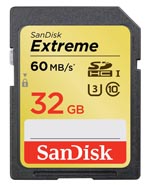 |
 |
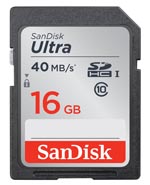 |
 |
|
It should be noted that right now (Jan. 2015) since the old cards are being phased out and the new cards are being introduced, there is going to be some price weirdness.
Of all the sizes, 32GB seems to be the “sweet spot” in terms of value with the older cards seeming to be a slightly better value until they are no longer produced. Hopefully by then, the price of the newer cards will come down in line with the price of the older cards.
Conclusion
The best choice for SD memory cards right now (Sept. 2014) appears to be the SanDisk Extreme SD 32GB — It’s fast and a good value at around $25. It’s also U3 (30MB/s) certified for 1080p HD and future-proofing you for 4K Ultra HD video cameras.
Epilog
What about other flash memory makers?
It was good fortune that the entire SanDisk line-up was available where I worked. Yet I wondered about the other major flash memory manufacturers, like Samsung and Micron/Lexar. If I manage to get a hold of these cards, perhaps I will update this review.
What about other cameras?
I’ve read that the Nikon D3200 can push data out to its memory cards at up to 50MB/second, but that still does not exceed the write limit of the new SanDisk Extreme. So the conclusion still stands. If I can get my hands on some other DSLRs, I’ll try them out and post back with my results. 🙂


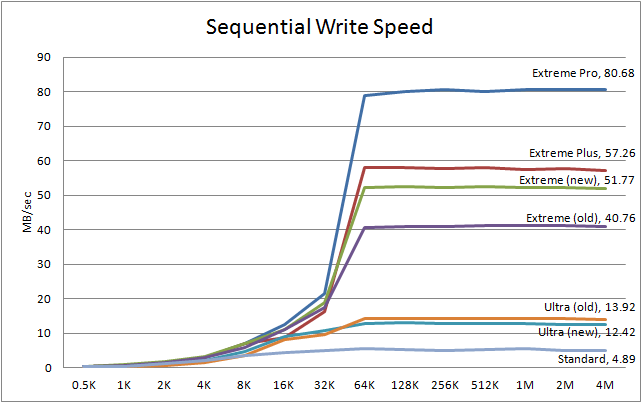
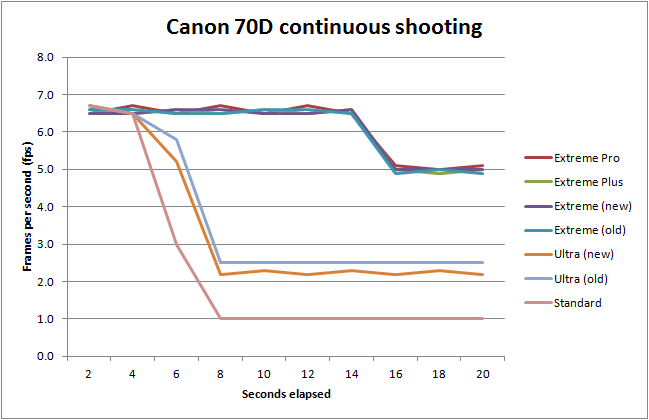
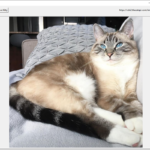
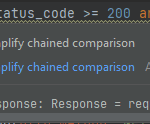
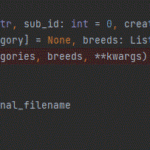
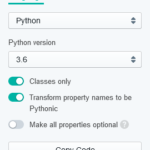
11 replies on “The best SanDisk SD card for your digital camera”
[…] reviewing the whole SanDisk SD card line-up recently, it seems obvious that we all need to move more and more data around, faster and faster. […]
Thanks for making sense of a difficult (for me) topic. I am about to buy new camera, and your information will make my choice of card simple.
Thanks again!
Thank you for this well-written article on camera SD cards. I bookmarked it so I can recommend it to others.
My only concern is that focusing solely on Write speeds is great for picture-taking, but what about when we are reviewing shots on the camera or downloading them to a computer. Doesn’t Read speed matter then?
Theoretically, yes, read speeds are important for reviewing the pictures and downloading to your computer. But Read speeds are *always* faster than Write speeds on SD cards. Not just a little faster, but significantly faster. The only time that I’ve personally noticed slow review of pictures is when using the lowest grade of Sandisk card (the blue and red label.) All the other Sandisk cards are more than fast enough for speedy review of pictures.
As for downloading to your computers, making sure you have a good SD Card reader and/or a USB3 port is important. Check out my review on Portable USB3 SD card readers: http://www.pretzellogix.net/2014/09/13/which-portable-usb-3-0-sd-card-reader-is-the-best/
Thanks for the great testing and write up you have done. You have saved e some $$ and helped me make up my mind on what card to buy:)
Thank you for the helpful website/posting.
I saw your link through your review on Amazon.com.
I’ve always been confused what the small details on the SD cards 10speed were.
Would be useful if your link was on each SD posting, so we can immediately click on to translate. :o)
I always try to take a few moments in each article to clear up and simplify the confusing jargon before diving in with the rest of the review. Glad I was able to help you!
Regarding the link being on each SD posting, well, you can help me out with that. Feel free to post a link to this article wherever you think it would be helpful! 🙂
For a beginner in photography, this was incredibly helpful! You explained things in a way that the average person could understand it. Thanks so much for taking the time to explain all of this!
Hey Jennifer! Glad this post was able to help you out. And I know what you mean about things not being as obvious as they should be. Anyway, happy that I could clear the air for you. Cheers.
As an unexperienced SanDisk shopper, I bout a Moultrie game camera. After reading the reviews, I knew there was a difference between the SanDisk (more than just GB) but I did not know which one was best for my camera. Thank you very much for taking the time to test and explain the differences!
[…] reviewing the whole SanDisk SD card line-up recently, it seems obvious that we all need to move more and more data around, faster and faster. […]