The last article I wrote about was a review of 1TB portable USB 3.0 hard drives. During this review, I tested each drive with a variety of computers and other devices that had USB ports, including my Nintendo Wii and Wii U consoles. Part of this review was trying to answer the question of “Which is the best hard drive for the Nintendo Wii U?” — which I couldn’t definitively answer. I found that all of these slim 1TB drives worked just fine with the old Nintendo Wii (the previous generation console), but only 1 of them worked with the Wii U (the most current Nintendo console.)
 Well, I should say that only 1 of the drives almost worked with the Wii U. That is, until I figured out a clever hack to get it to work reliably.
Well, I should say that only 1 of the drives almost worked with the Wii U. That is, until I figured out a clever hack to get it to work reliably.
NOTE! This article is no longer up-to-date. There is a new article on using a 120GB SSD and an external USB3 enclosure. <— Click here to check it out!
For some reason the old Wii (from 2006) was able to supply more than the 500mA per USB port that it is supposed to supply. And I think for most computers, they’re all able to supply a little more than their specifications. The Wii U, for some reason, is only able to barely supply the minimum spec for a standard USB 2.0 port: 500 milliAmps. So when you connect a portable hard drive, like the 1TB portable USB3 models that were recently reviewed, you get a hard drive that doesn’t fully spin-up (think: “whirrrrr click-click beooooo” sound) and will never work with the Wii U.
 The 1TB Seagate Backup Plus Slim appears to be engineered very closely to USB 2.0 specs (even though it is a USB 3.0 drive.) I say this because when I plugged in the drive to the Wii U, the drive spins up, prepares itself, and then on the Wii U’s screen pops up a dialog asking if I want to format this new USB device to be used with the system.
The 1TB Seagate Backup Plus Slim appears to be engineered very closely to USB 2.0 specs (even though it is a USB 3.0 drive.) I say this because when I plugged in the drive to the Wii U, the drive spins up, prepares itself, and then on the Wii U’s screen pops up a dialog asking if I want to format this new USB device to be used with the system.
As I previously mentioned, this Seagate drive almost works reliably with the Wii U. This is because the Seagate drive will continue to work for a while (a few minutes or so), and then suddenly “click-click” — the drive didn’t get quite enough power from the Wii U’s USB port and it powers down and disconnects from the USB for a second.
Unfortunately, the Wii U is not fault tolerant enough to handle a sudden disconnection of one of its USB devices, so the Wii U has a kernel panic and crashes the game you’re playing. Lovely! 😕
There’s a simple fix for this and it’s called a Dual A to Micro-B USB Y-cable. It costs like $5 at Amazon and it will supply any slim 2.5″ portable hard drive with enough power (up to 1000mA) to run with the Wii U. But here’s the catch:
It takes up both rear USB ports on the Wii U.
For some people, this is no big deal. They weren’t using that other port anyway.
 But this is a more serious problem for some of us who use a USB 2.0 to 10/100 Fast Ethernet Adapter (which I have found is way faster and more reliable than the built-in WiFi.)
But this is a more serious problem for some of us who use a USB 2.0 to 10/100 Fast Ethernet Adapter (which I have found is way faster and more reliable than the built-in WiFi.)
What to do?
Since the Seagate drive successfully spun itself up and mounted and even worked for some of the time, I figured the drive was occasionally drawing just a tad more power than the Wii U could reliably supply. Perhaps when the Wii U’s own optical drive was spinning up at the same time that the Seagate drive needed power, there would be a voltage sag which would cause the Seagate to briefly power down.
 The solution to this problem is a large electrolytic capacitor.
The solution to this problem is a large electrolytic capacitor.
Specifically, we need one that can keep the USB 5-volt line at 5 volts and supply 10 or 20 extra mA for, say, 1/2 of a second. After consulting with an electrical engineering friend, he recommended a 14,000 µF (14mF) electrolytic capacitor. Yeah, 14,000uF is a rather large capacitor!
Digging thru my bin of electronics parts, I grabbed the largest cap I could find and came up with a 6,800 uF cap (rated for 10v). Although it was only about 1/2 the capacitance we were shooting for, I figured that maybe this cap would do.
 So after a little more digging through my parts bin, I located a USB 2.0 extension cable which had a funny base on the end. I took the little enclosure off and stripped the insulation off the power lines near the end.
So after a little more digging through my parts bin, I located a USB 2.0 extension cable which had a funny base on the end. I took the little enclosure off and stripped the insulation off the power lines near the end.
Then I wrapped the capacitor leads around the respective positive and negative lines on the USB cable and soldered them on. (Don’t reverse the leads on an electrolytic capacitor or you’ll “let the magic smoke out”. And then you’ll be sad.) 🙁
After some brief testing of the cable to make sure I hadn’t botched the soldering job, I plugged it into the Wii U and attached the Seagate drive. Sure enough, the drive spun itself up and the Wii U recognized the drive. I then proceeded to play the Wii U for 6 hours and not a single moment during this time did the Seagate drive disconnect suddenly.
Success! 🙂
I was able to use the USB-to-Ethernet adapter on the one USB port -AND- the 1TB Seagate drive on the other USB port. Hooray! 😀
Update Jan. 23, 2015: Over the past 3 weeks of regular use, I’ve had only 1 USB disconnect. This has been a solid and highly reliable hack. If I were to do it again, I’d use a 14,000 or 15,000 uF capacitor like I had originally calculated to be the optimal size.
Epilog
Now that one drive was working, I was curious about the other drives, so I tried the 1TB Toshiba Canvio portable drive (which previously could not spin up on the Wii U’s USB port) and sure enough, it was also able to spin up and be recognized by the Wii U. (It quickly spun down again, though. So apparently this wasn’t quite enough extra capacitance to support the Toshiba drive.)
So what I’m reading from all of this is that the hard drive manufacturers all tried to make their drives use right up to 500mA, but would occasionally go over. Some manufacturers more than others. At the same time, the way Nintendo implemented the USB 2.0 bus was so strict such that they didn’t allow for the occasional device which might temporarily draw more than 500mA from the USB port.
This has led me to wondering if perhaps a 500GB Seagate Backup Plus Slim might work better since it only has 1 disc platter instead of 2. Half the physical mass to spin, half the power draw. (hopefully?) Perhaps we could avoid the capacitor or USB Y-cable altogether!
Anyone wanna try one and report back?
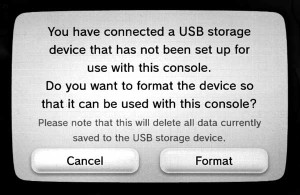
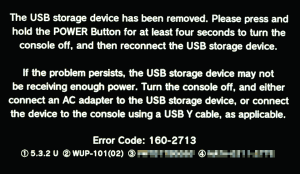


12 replies on “Adding a 1TB Seagate Backup Plus Slim HDD to my Wii U (or: How I hacked a USB 2.0 cable.)”
Any day that you strip a USB cable for the purpose of fixing something is a good day, and any day you solder a capacitor is a good day… You must have had one hell of a good day when writing this 🙂
Yes, I did. And the 6 hours of Mario Kart to test it out wasn’t too bad either. 🙂
Why on earth did you not just hook the second power cord to a wall jack?
It’s one of those small portable hard drives that doesn’t have a power jack. It gets all its the power the USB 5v rail. Also I didn’t want yet another cord running around behind my TV system. Also, if it had an external power brick, I would have to switch off the drive when the system is off. With a small portable drive like this, the drive turns itself off when the system powers down. Plus it was a fun little hack to try. And it worked.
One quick question, I’m not very familiar with all this. I just want to know after buying after buying the dual a cord to micro usb. You didn’t have to format the harddrive?
I’ve found that if the hard drive is unformatted, you should format it to FAT32. The WiiU can’t see it (for some reason) if it isn’t formatted to a common format. Ironically, it then re-formats the drive to its own proprietary WiiU format when you plug it in.
Most external hard drives already come pre-formatted with NTFS or FAT32, so this isn’t normally an issue.
All you have to do is plug the second part of the Y into another USB source freeing up one of your Wii U USB port
Which defeats the whole purpose of this experiment (not needing an external power supply.)
Anyway, this article is now deprecated and only here for historical purposes. I recommend going with an SSD and an enclosure now. See this article: https://www.pretzellogix.net/2015/05/30/the-best-hdd-for-the-nintendo-wii-u-is-a-120gb-ssd-in-enclosure/
[…] a different post, I proposed using a 2.5″ external portable drive like the Seagate Backup Plus Slim with either a Dual A to Micro-B USB Y-cable to get extra power from the 2nd USB port or custom wire […]
I really don’t get what he is saying here
Can someone please simplify what he is saying to a 13 year old stance
I got the exact y cable and I got a RadioShack power source
inputs 100-240V ~ 50/60Hz, 300mA
Outputs 5V — 1A
What else is there? ?
Hey man, at the top of the article, it says:
NOTE! This article is no longer up-to-date. There is a new article on using a 120GB SSD and an external USB3 enclosure.
https://www.pretzellogix.net/2015/05/30/the-best-hdd-for-the-nintendo-wii-u-is-a-120gb-ssd-in-enclosure/
Click this link and read the new article. It explains things a lot better.
Super happy you’ve posted this! I haven’t been about to play my wii u for months with the same problem, I purchase that cord from Amazon, hooked it up, and I haven’t had another problem since. Thanks