Update 08/01/2016: If you’re looking for full-size multimeters with USB support. There’s a new article on budget DMMs. Of which 2 DMMs have USB data connection support.
The USB port is one of those things in the 21st century that provides the necessary “lifeblood” (electricity) to charge and re-charge all of our fancy cellphones and gadgets. Yet rarely in this process is there a good way to know that things are going well in the power transfer process. Maybe you’ve experienced plugging in your phone to charge and yet for some reason it doesn’t appear to take a charge or perhaps it’s just charging too slowly. And how does one figure out what to do about this? Surely, there is a little gizmo that can help us out here!
And sure enough, there is. In fact, there’s more than just one. There’s a whole bunch of them. They go by the names “charger doctor”, “USB detector”, “USB meter”, and even “USB power monitor”. At the end of the day, they’re mostly just digital multimeters designed for the USB port, but what they do is insightful!
And the best part is that they sell for under $15.
Meet the devices
The devices reviewed here are as follows:
Adafruit Charger Doctor
 A few months ago while browsing the ever-awesome Adafruit website, I stumbled upon the “Charger Doctor”. A simple LED read-out displays the voltage and the current drawn from the USB port. The meter displays the voltage for ~1 second and then the amperage for ~1 second and alternates between the two. The port also allows for USB 2.0 data pass-through.
A few months ago while browsing the ever-awesome Adafruit website, I stumbled upon the “Charger Doctor”. A simple LED read-out displays the voltage and the current drawn from the USB port. The meter displays the voltage for ~1 second and then the amperage for ~1 second and alternates between the two. The port also allows for USB 2.0 data pass-through.
Bestope USB Detector
 The Bestope USB Detector appears to be produced by a variety of manufacturers. Or perhaps one company makes all of them and a few different companies buy them and slap their name on it and call it something like “USB Detector” (which is an odd name for a digital USB multimeter.) Fortunately, that’s where the silliness ends.
The Bestope USB Detector appears to be produced by a variety of manufacturers. Or perhaps one company makes all of them and a few different companies buy them and slap their name on it and call it something like “USB Detector” (which is an odd name for a digital USB multimeter.) Fortunately, that’s where the silliness ends.
The design is actually pretty solid. Like the Charger Doctor, the USB Detector has an LED display which has a dual read-out. The top display (in red) shows the voltage, while the bottom display (in blue) shows the current draw.
And to make things better, it has a short flexible cable and two USB output ports, one of which passes the USB 2.0 data through while the other is purely a charging port.
Drok OLED USB Meter
 The Drok OLED USB meter is quite a bit different than the rest of the pack. It forgoes the simple 7-segment LED style display for a blue dot-matrix style organic LED (OLED) screen. When the device is first plugged in, the Drok logo appears and then quickly initializes in under a second.
The Drok OLED USB meter is quite a bit different than the rest of the pack. It forgoes the simple 7-segment LED style display for a blue dot-matrix style organic LED (OLED) screen. When the device is first plugged in, the Drok logo appears and then quickly initializes in under a second.
The USB meter displays 4 parameters:
- Voltage (V)
- Current (I) in Amps
- Total Power (P) in Watts
- Current drawn (C) in milliAmp-hours
Like the other devices, it also allows for USB 2.0 data pass-through.
There is also a button on the backside of the Drok USB meter which (when pressed by a thin pin or toothpick) will conveniently rotate the display 180 degrees.
PortaPow USB Power monitor v2
 The PortaPow USB Power monitor (version 2) is a giant compared to the other devices. Like the USB detector, it has a flexible cord which cleverly flips back onto the device securely when not in use.
The PortaPow USB Power monitor (version 2) is a giant compared to the other devices. Like the USB detector, it has a flexible cord which cleverly flips back onto the device securely when not in use.
When plugged in, the blue back-lighting comes on for about 5 seconds. On the dot-matrix LCD display is the name PORTAPOW at the top, followed by the voltage, current (in amps), and instantaneous power draw (in watts).
Like the others, it allows for USB 2.0 data pass-through.
Examples of using the USB meters
In the process of reviewing what these USB meters were good for, the following situations were encountered:
The faulty USB power jack
In this scenario, the USB power port wasn’t supplying enough voltage. As shown in the screenshot, the output is 4.65v. This is not inside the voltage range of valid USB voltage output (which is typically 4.75 to 5.25v). After wiggling the USB power jack, the voltage bounced back up to 5.05v and the USB device started charging again. Needless to say, the USB power jack was disposed of for being unreliable.
The cellphone that won’t charge or charges too slowly
This is somewhat less common these days, but the experience is that phone’s charge light comes on, but doesn’t seem to be charging very quickly. With the USB meter connected, it’s easy to see that the line voltage is fine, but the USB power supply only provided a maximum of 500mA (0.50A). This makes it easy to realize that the solution is to use a power port that can provide a full 1000mA (1.0A) or more.
In another scenario, the phone wasn’t really drawing any current (less than 0.1A.) The solution turned out to be shutting down the phone, taking out the battery, waiting 10 seconds, reseating the battery, and plugging it back in. The phone started taking a charge at 0.8A again.
Measuring Raspberry Pi or Arduino power use
If you’ve ever used a Raspberry Pi, you know that it runs right off a USB port. With the latest models, the RPi will display a rainbow icon in the upper-right corner of the screen letting you know that your power supply is not really able to supply enough current. This was something experienced when trying to run the Raspberry Pi 2 directly from the USB port on a monitor. It was only able to draw 0.05A which was surprisingly enough to run the Raspberry Pi, but very slowly and unreliably.
With a USB meter, it was trivial to see how much current was being drawn and with an appropriate power supply (shown above drawing 190mA @ 5v), it was easy to measure how much power the Raspberry Pi or something else (like an Arduino) would use.
Determining the power capacity of your portable battery pack
Perhaps you have a portable battery pack like the one shown here. Or maybe you just want to know how much capacity your phone can take. The box will tell you the rated mAh of the battery inside, but perhaps you wish to know how much power the pack can really supply. This is where the Drok meter excels!
It can measure the amount of current consumed over time for a battery pack (measured in milliamp-hours.) For a cell phone, it can show you how much current was drawn to charge it to 100%. With this knowledge, you can determine what percentage of the original capacity of the battery it is still capable of and if you need to replace your cellphone’s battery.
In this test scenario, a Li-ion battery pack with a claimed 4000 mAh 3.7v battery was selected. This equates to approx 14.8 watt-hours. Plugging in the Drok meter and draining the battery pack fully, it measured a total mAh usage of 2266 @ 5v which equals 11.3 watt-hours. About 25% less than advertised.
This result can be interpreted as:
- The battery pack starting to lose its capacity (which happens to Li-ion batteries over time.)
- The DC-DC boost conversion circuit is less than efficient (75% isn’t bad, but it could be better.)
The Drok meter stated exactly how much charge could be expected out of the battery pack.
Testing the USB meters
Voltage accuracy test
The first test was determining the accuracy of the USB meters. All devices were individually connected to a 5v rail and voltages recorded. Then a digital multi-meter was put on the USB voltage rail as a comparison.
While conducting the tests, the PortaPow exhibited a voltage droop of 0.03v when the LED backlight was turned ON. When the backlight is OFF, there is no voltage droop. The other 3 USB meters did not have this problem.
Result: All meters were within +/- 0.5% deviation from the correct voltage. The Adafruit and the PortaPow were about 0.01v below the digital multi-meter, while the Drok was 0.02v below and the Bestope measured 0.03v below the digital multi-meter which measured exactly 5.00v.
Voltage range test
For this test, a Female USB A port was connected to a benchtop power supply and each device was tested at 3.5v, 5 v, and their highest rate voltage which was 7v for the Adafruit and the PortaPow, 10v for the Bestope, and 13v for the Drok.
All devices worked at 3.5v except for the Drok which would attempt to start up and then fail. (At 3.7v the Drok worked fine.) The Adafruit Charger Doctor worked down to 3.0v, but started giving voltage readings that were off by 10%. The Bestope managed to operate all the way down to 2.5v, but like the Adafruit, it too started giving “high” readings that disagreed greatly from the digital multi-meter.
At 7v, the Drok and the Adafruit device were pretty much spot-on reading 6.98-ish volts, while the Bestope read a highly accurate 6.96v and the PortaPow was giving a low reading of 6.61v (off by ~6%. Yikes!)
At 10v, only the Drok and Bestope were tested since they were only rated for such a voltage. The Drok and the Bestope both reported within a few 1/100ths of a volt of 10v with the Drok being slightly more accurate. In testing the Bestope was able to operate at 10.5v, but the read out stays at 9.99v.
The Drok does indeed go up to 13v, though interestingly enough, as soon as it goes over 13.0v by 1/100th of a volt, the read out shows “—-“. So clearly the Drok is able to go a little over 13v, but the manufacturer chose to inform the user that this was the top end of its range. Not surprisingly, the Drok was fairly accurate showing a reading of 13.0v when at 13.03v.
Also, the Drok has a clever little over/under voltage warning system. When the voltage read is below 4.7v or above 5.3v, a little blinking up or down arrow appears to inform that user that the voltage is outside the safe USB voltage range. This was a really nice touch as none of the other devices had such a feature.
Result: All USB meters were able to operate up to their specification.
NOTE! These USB power testers can operate outside of normal USB voltage range, but they DO NOT perform voltage correction to the proper 5v of a USB rail. Thus, if the USB meter reads more than 5.25v, it can be potentially hazardous to your device if it doesn’t have internal circuitry to handle such a voltage.
Current draw test
This test was conducted by connecting up enough resistive load to draw 0.5A, 1.25A, 2.5A, 3.0A, and 3.5A @ 5 volts. The loads used here were a combination of 4-ohm and 10-ohm resistors which are rated to safely dissipate at least 50w of power.
| Resistance | Adafruit | Bestope | Drok | PortaPow |
| 10 Ohms | 0.42A @ 4.62v | 0.49A @ 4.67v | 0.46A @ 4.75v | 0.42A @ 4.71v |
| 4 Ohms | 1.0A @ 4.38v | 1.04A @ 4.33v | 0.98A @ 4.49v | 0.99A @ 4.42v |
| 2 Ohms | 1.85A @ 4.11v | 1.83A @ 3.92v | 1.87A @ 4.16v | 1.81A @ 4.15v |
| 1.67 Ohms | 2.15A @ 4.05v | 2.12A @ 3.81v | 2.18A @ 4.08v | 2.14A @ 4.02v |
| 1.43 Ohms | 2.4A @ 3.93v | 2.38A @ 3.70v | 2.46A @ 3.97v | 2.42A @ 3.95v |
As shown in the table, the voltage starts dropping away from 5 volts. Here it shows that 4-ohms draws 1.0A where 1.25A was expected. This was initially a curiosity.
After examining the USB cabling being used, it became apparent that the small gauge wire being used for power (26 or 28 AWG) was causing voltage droop. This voltage drop calculator confirmed the suspicion.
When all the resistors were connected in parallel to create a 1.43-ohm circuit, each device was drawing as much as 2.4A @ 3.9v.
Result: All meters were able to handle up to 2.4A of current. None of them felt even a little warm to the touch.
Technical Review
| Adafruit Charger Doctor | Bestope USB Detector | Drok OLED USB Meter | PortaPow USB Power monitor v2 | |
| Price | $7.50 | $10.00 | $14.50 | $12.00 |
| Vmin | 3.5 | 3.2 | 3.5 | 3.0 |
| Vmax | 7.0 | 10.0 | 13.0 | 7.0 |
| Amin | 0.0 | 0.0 | 0.0 | 0.0 |
| Amax | 3.0 | 3.0 | 3.0 | 2.5 |
| Output ports | 1 | 2 | 1 | 1 |
| Corded | – | Yes | – | Yes |
| Data passthru | Yes | Yes (on port 1 only) | Yes | Yes |
| Displays Watts | – | – | Yes | Yes |
| Displays mAh used | – | – | Yes | – |
 |
 |
 |
 |
Conclusion
The Best all-round USB meter is the Drok OLED ($15). Without a doubt, this is the best meter of the bunch. It also costs the most, too. It slips right in-line with your USB port and offers a very clear and detailed read-out of voltage, current, power, and mAh. It tolerated the widest voltage range (3.5v – 13.0v) and it also appears to be highly accurate as well.
Drok also offers a USB meter with the OLED unit in-line with a longer extension cable and a micro-USB port. (not reviewed here.) Presumably, it performs the same as the stand-alone unit.
The Bestope USB Detector is a good alternative ($10) because it is cheaper, has a short flexible cord, and has two USB ports for supplying power. Like the Drok, it has a wide voltage range (3.2v – 10.0v) that it can operate in and was tested as accurate through that range. And while it doesn’t have the power and mAh measurement, it does give a good, clear reading on both voltage and current.
And the rest…
The Adafruit Charger Doctor is still a decent little USB meter for the price ($7.50), but the alternating display of voltage and current is bothersome to many. Maybe you’re okay with this, though.
The PortaPow USB power monitor v2 ($12) is also a neat device. It appears to be highly accurate, yet the voltage droop when the back-light is turned on is disappointing. It’s also kinda bulky and the lack of mAh measurement is a missed opportunity compared to the Drok. Voltage Range testing also showed that its voltage measurement was off by more than 5% when significantly outside of 5v.
PortaPow also makes a much more accurate (and more expensive) USB power meter that has its own internal battery. Unfortunately, it costs $45. It seems to have more measurement functions, but at this price, it doesn’t seem worth it.










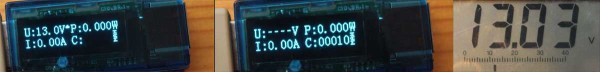
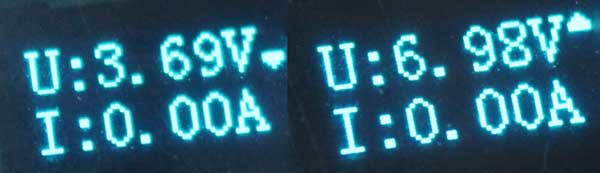
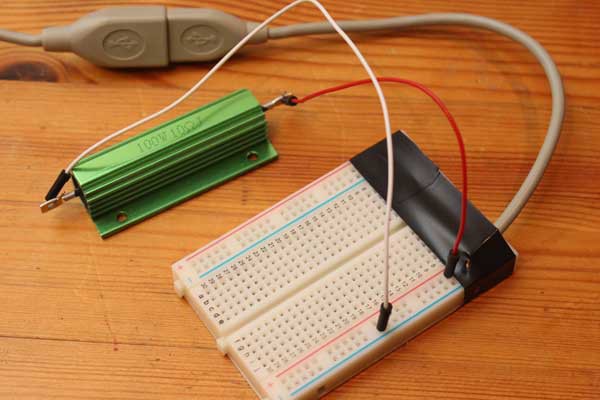

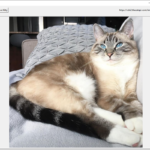
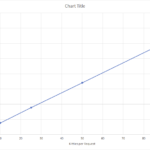
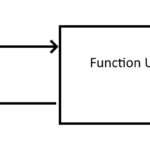
24 replies on “The portable LED USB multimeter (that you didn’t know you needed)”
Very interesting! Any idea how much power the sensors themselves consume?
Great question. I connected the meters up to each other during testing and they always read 0.00A which means to me that they all draw less than 10mA. How much less than 10mA? I’m not sure. I’ll see if I can find a way to put my digital multi-meter inline with the devices. I think it has resolution down to 1mA.
Just put two in series and you will know….
Thanks for the thorough reviews and comparison. I have a strange fascination with these USB multimeter and own a few, including the PortaPow that just arrived yesterday. One thing to keep in mind is using them to measure the new Quick Charge 2.0 (or Adaptive Fast Charge) chargers that are becoming more popular. They output a larger voltage, that might exceed the ceiling for some of these multimeters.
That charge doctor isn’t made by Adafruit. You can buy them from ebay for $2.
Yeah, I know. I figured this out long after I published the review a couple months ago.
Thank you for the excellent and detailed review.
I got the Drok meter as I use an iPad in the helicopter I fly as a navigation instrument. Using a Garmin high speed dual port charger that was supposed to be able to provide 2.1 Amp per sub port.
The iPad never seemed to charge, in fact the battery percentage kept on going down slowly but surely. Using the Drok multimeter during flight I was able to confirm that the Garmin charger never provided 2.1Amps it only gave 1Amp max.
I therefore ordered the Anker PowerDrive 2 which works flawlessly providing 2.1 Amps keeping the iPad almost all the time topped up to 100% charge.
Missing items and links in comment above (html tags didn’t seem to work):
The Garmin “High Speed” charger that failed to provide the spec 2.1Amp:
http://www.amazon.ca/Garmin-010-10723-17-High-Speed-Multi-Charger/dp/B00EKFH2VG/ref=sr_1_1?ie=UTF8&qid=1439647613&sr=8-1&tag=pretze-20
The Anker PowerDrive 2 that gives the spec 2.1 Amps:
http://www.amazon.com/gp/product/B00VH84L5E/ref=as_li_ss_tl?ie=UTF8&m=A294P4X9EWVXLJ&tag=pretze-20&
Diagnosing the issue with the charge would have not been possible without a USB power multi meter.
Excellent comparison. I was just looking at getting one of these but the limitation I have is that everything I have is transitioning to USB-3, I’m especially interested in knowing if my tablet is providing full USB-3 power (which is more than USB-2) and how much the external USB-3 drives draw as I copy my camera cards to the HDDs.
I haven’t found any of these meters that work with USB-3 yet, and pass data too- critical fro testing a HDD under load.
Great article. Is possible collect this data(current voltage, mAh,..) through the usb port? There any way to do it? I need collect this informations for a research.
These USB sticks don’t do that, but there are digital multi-meters that can do that for you. In fact, I have an article coming up very soon about that. 🙂
Hi. You replied to Nelson in April. Any news as of today about the article you mentioned? I’m trying to find a device that can measure how much battery life is left in my by bluetooth keyboards. Any USB digital multi-meter that you can recommend? These are Mini-USB ports. Thanks. Also great reviews.
I actually made such a device. I am pretty sure all these cheap meters came after my design. I wish I could take credit for starting it all. LOL.
You can find it on the hackaday.com store or my store.
It data logs using Wizkers.io.
Maybe a review is in order? Would go well with this post…
Any ideas on the new PortaPow Dual USB Power Monitor V3?
Especially on how it compares to the DROK OLED USB Tester.
I’ll have to take a look. Thanks for bringing it up.
Hi, Nice article. I’m trying to run a bat detector from a USB battery (EC Tech 22,400 mAh) but if I put the detector into sleep mode the draw drops below minimum for the battery and it switches itself (and the detector) off. Would connecting one of these (or anything else you can think of?) between the battery and detector boost the draw enough to keep the battery awake?
Thanks,
Rich
It’s hard to say without knowing the auto-power off circuitry of your battery. I think these draw less than 10mA, but that may just be enough to keep your battery from shutting down.
Thanks for the reply. I suspect it won’t be enough and seem to remember 20-30 mA is the minimum to prevent cut off depending on the model so am thinking connecting a USB desk lamp or similar to one of the other ports might work. Still may try one of these out anyway.
Instead of “0.0” for Amin, it would be good to show the smallest current resolution it can measure. USB spec requires sleeping devices to draw less than 2.5 mA, for instance, so if these are to be useful in designing USB products, they should go that low.
You’re right, of course. Unfortunately, I don’t know where they are anymore, so I won’t be re-testing them. Sorry. 🙁
I read this with great interest as I am currently trying to get to the bottom of why the USB chargers our company buys for our field techs don’t do what they say they do on the tin. I used the Bestope device on the pass through port and my suspicions were confirmed. NONE of the usual gas station bought – cigarette lighter suspects allowed anything more than 1A to pass through despite being advertised at 2.1A or 3A and above.
I presume that this is because of the USB software handshake not being conducted (I tested on IPad Air and Iphone 7plus and an old Android Note). I then checked some ‘high quality’ permanent fit USB chargers some with ratigns as high as 4A and found that the only one that would actually do the handshake and actually charge my Iphone at its rated charge output was the Alfatronix unit available from Newark Element 14 which charged at 2.1A.
I think this is pretty important stuff as buyers are being duped into thinking that the current rating is what their device will get. Yep I am sure that some of these devices will provide 4A but its ‘dumb power’ and isn’t going to work with devices that charge intelligently.
Perhaps Pretzel Logic can do an article on this???
Not a bad idea. I haven’t done a review in a while, so maybe this will be one from which to get my feet wet again.
Hi, thank you for a nice review! Do you know of any USB multimeters with a similar form factor with input/ output USB 3.0/C , with an integrated auto shut off function for adjustable minimum and maximum voltage/power draw settings- this would be the perfect hack in between a regular USB charger and a phone/computer if you want to completely control the maximum charge rate of a specific lithium ion battery (for example stop charging when lower than X.X, V, i.e. 90% battery charged), to maximize the longevity of the battery .
Its crazy when you think about it that Anker et al have not included this functionality in ANY smart chargers as of 2019, given the iPhone battery scandal of 2017! For instance bundle the charger with a simple bluetooth interface and an app with the ability to save individual power draw charts for any given device, and automatically suggested cut off points before the top up charge sets in (at approx 80-90% charge). Should then be fairly easy in the future for the app to guess which individual device that is plugged in and what the relevant cut off point should be for the auto off setting.
A Tesla charging setup for all devices :)!!!
Hey Erik,
I started looking at USB-C power monitors a couple years ago, but never got around to writing up the post. A couple years later, and I’m thinking of revisiting the topic.
That’s an interesting idea. I have not seen one like it yet, but that doesn’t mean it doesn’t exist.
I’ll keep an eye out for it.