With the current DIY/Maker movement in full swing, one thing that almost all of us need is a good Multi-meter. When shopping for one, it was decided right away that a good entry-level multimeter for beginners had to be:
- Digital
- Auto-ranging
- under $50
Why these 3 criteria?
Digital for high precision, Auto-ranging to eliminate the need to switch the dial every time something changed, and $50 maximum to keep this within the budget of most DIY’ers/Makers like you and me. (As an aside, the requirement for an Auto-ranging feature also makes the minimum around $20.)

After perusing Amazon, it was discovered that 8 models fit this criteria. The biggest problem was that all 8 of them reviewed really well typically averaging between 4.4 and 4.7 stars.
The customer reviews were okay for getting a feel of each model, but they were so inconsistent that there was no way to compare and contrast one model with the next. So one of each was purchased and immediately we began the going over of the models while poking and prodding each one.
Of subtlety and nuance
This review is going to focus a lot on the subtle and nuanced things that each Digital Multimeter (DMM) does. As each model was tried out, it was observed that there were certain variations between models. For example, all models had a continuity test feature, but each model responded slightly differently than the next. In each case, we attempted to quantify these nuances into more discrete measurements such that things could be more comparable. Not everything is quantifiable, so in some cases, more verbose descriptions were required.
Major features of DMMs (which may be confusing)
Before going into the details of each unit, it seemed important to address certain major “features” that are advertised on most of the units. And I use the word “features” lightly as in some cases it is more marketing than anything else.
Counts
On the packaging of almost all the units is the word “counts” with a number next to it (sometimes shown as “LCD counts”.) Common values are 2000, 4000, 6000, etc. And if you didn’t know any better, you might look at one model and another model and say, “well, this one has 4000 counts and this only has 2000 counts, so the 4000 count model MUST be better.” And of course, that’s what the manufacturers are hoping.

The LCD count is part of the Auto-ranging system. Take the 2000 count model. It has a 4 digit display. (Well, technically a 3.5 digit display because its leading digit is only a 1.) It can display values between 0.000 and 1.999. As soon as it has to display the value 2.000, it switches ranges to display 2.00 (losing a digit of precision) and from there it can display values from 2.00 up to 19.99. Similarly, when it has to display 20.00, it switches to 20.0 and can display up to 199.9 before changing to whole integers.
By the same method, a 4000 count DMM measures from 0.000 to 3.999 before switching to 4.00 to 39.99, etc.
The implication is that since the 4000 count DMM has more precision than the 2000 count model, it must be more accurate, too. The problem is that there is no way for you, as a potential buyer, to know whether it is or not. And chances are the 4000 count model is no more ACCURATE than the 2000 count model. I tried to measure this as well to see if this was the case.
(By the way, if you don’t know the difference between Precision and Accuracy, it’s highly suggested that you visit this page briefly: http://www.mathsisfun.com/accuracy-precision.html — It has a very simple chart on the page which quickly summarizes the difference.)
TrueRMS
A few of the models advertise the ability to give a “true” RMS voltage reading for AC waveforms rather than what most “other” entry-level DMMs offer. If you’re not familiar with the way AC voltages are measured, it should be mentioned that typically it is calculated using the Root Mean Square (RMS) method. You can read about RMS on Wikipedia, but the somewhat complex calculation is often reduced to a simple “A/sqrt(2)” (where A = the amplitude “peak” of the sine wave.) So for example, if you had an AC sinewave that peaks at 170v, we can use the simplified formula and calculate that the value is 120vAC RMS. (And yes, that’s correct: US wall voltage is actually +170 to -170, peak to valley, despite being called 120vAC RMS.)
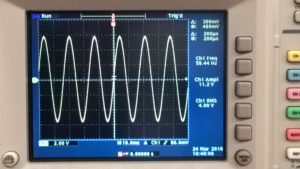 So what’s TrueRMS? Well, as we said before, the simplified version of calculating RMS works accurately for sine waves only. If ever you’re measuring something like a Square wave (like a signal clock for a microchip) or you’re doing something like half-wave rectification, you won’t be working with a sinewave, you’ll have something else and the simplified calculation for sinewaves is no longer accurate. It may be close (10% off) or very off (40%) which could be a problem.
So what’s TrueRMS? Well, as we said before, the simplified version of calculating RMS works accurately for sine waves only. If ever you’re measuring something like a Square wave (like a signal clock for a microchip) or you’re doing something like half-wave rectification, you won’t be working with a sinewave, you’ll have something else and the simplified calculation for sinewaves is no longer accurate. It may be close (10% off) or very off (40%) which could be a problem.
DMMs with TrueRMS don’t just measure the peak, but rather they sample the waveform more frequently and attempt to do the actual RMS calculation resulting in a more accurate representation of the DC equivalent voltage.
Now the real question is: Does this matter to you?
Unless you KNOW you need this feature, then the answer is: probably not. HVAC workers might need this feature, but Makers and other circuit builders might not need need this. (Or if they do, they’ll already have an oscilloscope on hand.) 🙂
CAT III and CAT IV ratings
Everything that I could possibly say about CAT III and CAT IV ratings has already been summarized here, despite the article being a bit dated (1998) –> http://ecmweb.com/content/does-your-meter-safety-measure
The short version is that unless you’re regularly working with more than 200v, you probably don’t need to worry about these ratings.
Major features of DMMs (you *should* know about)
All DMMs in this review have these major measurement functions:
– Voltage (DC)
– Voltage (AC)
– Current (mA and A)
– Resistance / Diode / Continuity testing
– Capacitance
Some (but not all) can also perform the following functions:
– Take Temperature (C and F) with included probe
– Approximate the Gain (aka. “Beta”) of an NPN or PNP transistor
– Load Test a household battery
– Tell if high voltage outlets are “live” via Non-Contact Voltage (NCV) detection
Other features that may be included:
– LED Flashlight
– Screen Backlight
– Computer data link (via USB)
– Multi-function Adapter for testing resistors, capacitors, and transistors
Checking out each unit
Normally, alphabetical order is the way to go for fairness, but it seemed prudent to go from lowest to highest price.
Innova 3320
When the Innova 3320 was purchased, it was selling as the cheapest of the bunch coming in at $20, though it is currently at $25 at time of publication. It’s also the smallest, by far. Most of the 8 DMMs in this review are fairly hefty and fit well in the hand. The Innova is much smaller. Heck, you could practically jam it in your coat pocket or glove box quite easily. And this isn’t surprising. That’s largely how this DMM is marketed. The packaging shows it being used on cars/trucks/boats/etc.
The main features of this DMM are:
– 2000 count display
– Large font size
– Battery load tester (1.5v, 6v, 9v, and 12v)
– 10 MegaOhm DC input resistance
These last 2 points are worth mentioning. As many of you know, an analog multimeter will have a different impedance depending on what range you’re measuring at. With a Digital Multi Meter, the resistance is typically much higher (and thus is much less likely to affect a live circuit under test.) In the case of most multimeters, they have an impedance of at least 1 MegaOhm, but this DMM advertises that it has a 10 MegaOhm impedance. (It should be noted that some really high-end DMMs often provide an input impedance of more than 10 GIGA Ohms!) So for curiosity sake, we measured all the other DMMs.
It turns out they ALL have an input impedance around ~10MOhms (+/- 1MOhm), so this “feature” isn’t really a big deal. It comes standard with all of them.
As for the battery load tester, this feature tends to be fairly helpful with testing all those half-used batteries you have hanging out in some drawer somewhere in your home. Just spin the dial to the right voltage and test away. Green for good, yellow for fair, and red for bad. Easy peasy. The implementation of this model was particularly good because it showed the voltage as well (in case you wanted to pass judgement on the battery yourself instead of just going with red/yellow/green indicator light.)
Mastech MS8268
The Mastech MS8268 is almost the cheapest coming in at $25, but boy does it have a lot going for it. First off, it’s green. 4 of the 8 DMMs reviewed here are red. (None are yellow because Fluke holds a trademark on yellow DMMs and the like.) It’s also rather beefy compared to the Innova. The one thing that I found odd is that it uses 3 AAA batteries (~4.5v). This is strange because almost all other DMMs in this review use 9v batteries. Aside from that, this DMM seemed quite fully equipped. The included probes seemed exceptionally well constructed (and insulated!) as did the rest of the case.
The main features of this DMM are:
– 4000 count display
– White Backlit display
– NPN and PNP transistor gain testing
– Port probe lights
This last feature is something that NONE of the other DMMs have! The ring of each of the 4 probe ports is translucent and backlit by a red LED. When turning the dial to a different function, if there isn’t a probe already connected to the required port, the ring will light up red indicating to the user that a probe needs to be attached at this location in order for the dialed function to work properly.
This is a brilliant idea! Why more DMMs don’t do this, I have no idea…
The only major criticisms that can be leveled at this DMM is that the numbers on the display could be a little bigger. They’re not small by any means, but they’re the smallest numbers of all the DMMs in this review. And for some people, that can be a deal breaker.
Also, the backlight only stays on for a mere 5 seconds at a time. Why so short? No idea.
HoldPeak HP-90
The HoldPeak HP-90 takes a modest step up in price to $35 and interestingly enough, it is one of two DMMs in this review which has support for USB data transfer, but we’ll get to that in a bit. Unlike most of the DMMs in this review (which are red), this one is blue! Like the Mastech, it is fairly hefty in size and weight. The probes are quality as well. Like all the DMMs in this review, it has Voltage and Current measurement, but the implementation seemed a little off. For example, to test the voltage, dial the V ~/- setting, but pay close attention to whether it is in AC mode or DC mode and if it isn’t in the right mode, push the blue “SELECT” button.
This seemed like poor interface design as it required too much attention and button pushing. Almost all other DMMs just have you switch the dial to move between AC and DC. Similarly, when load testing batteries, it requires the user to move the positive probe from one position to another and it doesn’t give an indication of whether the battery is good or not, it just shows you what the battery’s voltage will be under a 25mA load. It leaves the judgment up to the user.
The main features of this DMM are:
– 4000 count display
– Green Auto LCD backlit display (via CdS cell)
– NPN and PNP transistor gain testing
– Temperature sensing (Celcius only!)
– Battery load testing (25mA)
– TrueRMS AC wave sampling
– USB PC Data Link
– 20A current measurement (most DMMs only go up to 10A)
This is kind of a strange DMM. The design was just okay. Not bad, but not great. It does measure current up to 20A, which is quite a lot! (All other units in this review top out at 10A.) Oddly, temperature is only measured in Celcius. (yeah, I know that the USA is the only country which still cares about Fahrenheit. My objection is that other DMMs had no difficulty adding Fahrenheit conversion support to their temperature measurement circuits.)
And the two probe holders on the back? Yeah, they’re not wide enough to actually hold the included probes. Seriously.
Yet at the same time, this DMM also has TrueRMS AC wave measurement and a USB PC Link (we’ll cover later in this review.) It should be mentioned that the USB port is behind a plastic panel held closed by 2 screws. Once uncovered, the port was a standard USB-A port which means that the included cable is a rather uncommon cable which has the USB-A port on both sides. Lose this cable and you’re probably gonna need to order another one as you likely won’t have another one like this laying around. Bummer. 🙁
Etekcity MSR-U1000
The Etekcity MSR-U1000 (where do they come up with these names?) is the first of three $40 DMMs that sort of look like every other DMM. Despite its similarity to the others, it does manage to stand out in a few ways. The dial is clearly labeled. Main functionality is in white, alternate functionality in blue requires a quick tap of the blue button and access to the Hz and % measurements (which are available on 5 of the 8 dial positions) are accessible via the yellow (Hz/%) button.
The main features of this DMM are:
– 4000 count display
– NPN and PNP transistor gain testing
– Very evenly backlit display
– Excellent LCD display lettering with auto-range bar
– Electromagnetic Field detection (for detecting live wiring)
This DMM is very solidly built and seems to have been well thought out. The display is really excellent. The numbers are very legible as well as the other LCD indicators like the AC/DC sub-letters. They’re all very readable. And the backlight is pretty much perfect. The lighting appears to be a dim white, yet is very evenly lit which allows the numbers to maintain a full blackness with crisp edges. Very easy to read. And the auto-range bar is helpful, too. Like the Mastech, this DMM is well thought out.
It also includes a capacitor/resistor/transistor add-on which was significantly different than the others. This one spans the probe ports differently, but that’s not the good part. This accessory is actually easy to use. The slots for inserting the ends of each component are very forgiving and yield easily to even the thinnest gauges of wire. (This is in sharp contrast to every other accessory of this type which were so tight and stiff that, 9 times out of 10, the component was left with a bent wire lead.) Thankfully, this adapter did NOT have this problem.
What was most impressive was the EF (live circuit) detection. Not only was it good at detecting live circuits and wires with current running in them, it also was not easily fooled by things like a digital watch. It just didn’t care about the digital watch (as it shouldn’t.)
And the kickstand is pretty much perfect. Open it and it snaps into place and stays there. Hard to knock over. But it is also not difficult to close either. Great design, all round.
Extech MN36
The Extech MN36 is a bit different from the rest, yet still comes in at the median price of $40 like many others. Compared to the others, this one is on the smaller side and it’s orange. It’s almost, but not quite as small as the Innova. Like the Mastech it uses AAA batteries. In this case, only 2 (for around 3 volts) — that’s some seriously efficient circuitry.
Oddly, the display on the Extech MN36 isn’t nearly as nice as the equally small Innova which is far more legible with the wide numbered display. The Extech MN36, in comparison, has tall, narrow numbers. That said, the interface is fairly straight-forward and pretty well designed. The OFF position is in the middle of the dial. To the left of OFF is the current measurements (with exception to continuity, diode, resistance, and capacitance testing.) To the right of OFF is vAC and vDC as well as Hz/% and C/F temperature measurement.
The main features of this DMM are:
– 4000 count display
– Celcius and Fahrenheit temperature measurement
– Non-Contact Voltage (NCV) live circuit check
The NCV check is an interesting technology. It seems to work pretty well in detecting live circuits, but also puts out a small yelping tone when a hand is waved by the sensor. (This could be described as a partial False positive, perhaps.) It doesn’t put out a full light/tone like an actual live circuit does, but it does cast a little doubt when trying to determine if a circuit is “hot or not”. (Oh, those hot, sexy circuits…) 😉
All in all, this DMM doesn’t offer a whole lot. While the simple, clean design is to be admired, it could definitely use a backlight and a better display. On the plus side, the included probes seemed solid and even included sheaths for the tips to minimize shorting of the probes when testing live circuits. Definitely a nice addition for people who build and debug circuits.
Sinometer VC97
The Sinometer VC97 is easily the biggest DMM of the bunch, although it isn’t that much bigger than the rest. Like many of the others, it comes in at $40. The funny thing about this DMM is that it looks red in certain lights, but is definitely a strange shade of blood orange. And then there is the rubberized removable skin which prompted the thought that maybe over time it wouldn’t hold as snugly as it does now. Needless to say, the skin has those fancy probe holders on the back and a notch for hanging up on a nail or screw. Aside from aesthetics, the Sinometer has a bright backlight screen and large very legible numbers.
The main features of this DMM are:
– 4000 count display
– Celsius and Fahrenheit temperature measurement
– Bright, white backlight
– Excellent LCD display
– TrueRMS AC wave sampling
– NPN and PNP transistor gain testing
– Excellent continuity testing response
Compared to the other DMMs in this review, the Sinometer doesn’t have a lot of fancy bells and whistles. What it does do, it does well. The large numbers and bright backlit display are worth emphasizing. Combined with the quality probes, this is a competent DMM for circuit builders and testers.
If you do a lot of Continuity Testing, this is the DMM you want: It was the fastest and clearest responder of the bunch. Results were instantaneous and the tone was always solid (not scratchy, like many others.)
On the downside, the dial was definitely harder than most to turn. It wasn’t a showstopper, exactly, but it wasn’t as smooth as the Mastech or the next item in our review, the Amprobe AM-510.
Amprobe AM-510
The Amprobe AM-510 is red (like half the DMMs in this review) and is on the larger side. In fact, it’s about the same size as the Sinometer and it costs $45. And in this case, it seems you get what you pay for: a quality DMM. The design and construction of this DMM is very thoughtful. The display numbers are not overly large, but are very easy to read. The backlight is the right amount of brightness and very evenly lit. The dial is easily turned, but holds in each place with a solid click. The rubberized skin is attached to the body securely and feels very solid in the hand. The included probes seem solid. Even the hinge that props the DMM up holds itself in place well.
The main features of this DMM are:
– 4000 count display
– Great LCD display
– Even, white backlight
– 1.5v and 9v battery tester
– White LED flashlight
– Non-Contact Voltage (NCV) tester
The last 4 items are worth talking about in more detail. Firstly, the white backlight is just the right amount of bright. The really nice thing about this backlight is that you turn it on… And it stays on! All other DMMs in this review have a backlight that automatically turn off anywhere between 5 and 25 seconds. Not very helpful when you’re working in a dimly lit situation and you don’t have good lighting, like, oh, in a power outage or perhaps if your generator has shutdown and you’re trying to diagnose something.
And speaking of no light, this DMM has it’s own white LED flashlight built-in! It’s nothing special, but in a situation where you have no flashlight and you’re down on your hands and knees working on something, it’s certainly nice to have that flashlight button at the ready.
The battery tester leaves a little to be desired, I think. There’s nothing wrong with it, per se. It works just fine. Just dial in 9v or 1.5v depending on whether you’re testing 9v or AA/AAA batteries and test away. It “load tests” the battery like all the other battery test features found on the 2 other DMMs with this feature. It’s just that it doesn’t give an idea of Good, Ok, Bad, like the Innova. It’s actually kind of funny, the LCD display has a battery symbol on it with 3 bars in the battery. If you didn’t know any better, you might think that those 3 bars meant your battery was good, but instead it’s just an indicator that you are in battery test mode. Missed opportunity? Perhaps…
The NCV feature on this unit might be the best of the bunch. While it has only an indicator tone (no light), in the tests conducted, it was the best at not raising false positives and yet when within 2 inches of a live power outlet, it would reliably emit an audible tone.
Tekpower TP-5000
The Tekpower TP-5000 is the last item in this review and is the most expensive at $50. And with that price comes perhaps the most features of all the DMMs in this review. Like the Sinometer and the Amprobe, this DMM is large. Overall, the design and construction are pretty good, but not quite as nice as the Amprobe or Etekcity. Like the Sinometer, the Tekpower has a removable rubberized skin. And again the question of concern was if this thick will hold up over time or will it sag? No idea. The suspicion with this model is that it will be fine because there is a groove in the plastic case which the rubber skin fits pretty snugly in.
The dial is a bit stiffer than average, but not as difficult to turn as the Sinometer. Design-wise, the button layout seemed to make good sense, but the medium blue font on the slate gray background for some of the lettering around the dial was a gross oversight. In a dimly lit room, it’s pretty hard to read this. Fortunately, the LCD display has really large easy-to-read numbers and bright blue back light. In fact, this backlight may be a smidgen on the “too bright” side, but perhaps that’s just nit picking.
The main features of this DMM are:
– 6000 count display (the only one in this review!)
– Excellent LCD display with range bar
– Bright blue (!) backlight
– NPN and PNP transistor gain testing
– Celsius and Fahrenheit temperature measurement
– TrueRMS AC wave sampling
– USB PC Data Link
– Magnetic hanger thing
The display has to be mentioned again. This is easily the largest of all the LCD displays in terms of number size. The lettering is incredibly easy to read and the fact that it has a 6000 count display is actually kind of nice. Say you’re working on a project and you want to precisely measure your 5-volt rail. All other DMMs in this review would only be able to show you 2 units of precision (ie. 5.00) while the Tekpower can show you 3 units of precision at 5 volts (ie. 5.000) — Should you really care about individual Milli-volts rather than 10s of Milli-volts? Eh, depends on what you’re measuring, but if you know you need that sort of precision, it’s nice to have.
The USB PC data link is the older, mini USB port. Even though pretty much all cellphones have standardized on the microUSB connector, lots of manufacturers still like to use the venerable mini USB port because it is a bit more durable. Makes sense.
And the last thing worth mentioning is the magnet connected via a velcro strap. According to the manual, it’s supposed to allow you to hang the DMM from any ferromagnetic metal (like your circuit breaker panel.) Unfortunately, the magnet doesn’t seem to be strong enough to hold the weight of the multi-meter. So the DMM just falls on the floor. Booooo. 🙁
A Battery of Tests
Not to be confused with testing batteries. 😀 Hahaha… ok, but seriously…
It seemed prudent to run each unit through a battery of tests before judging each one. The tests conducted were on Voltage (AC and DC), Continuity Speed, Resistance accuracy, Kickstand stability (lateral and pushback), and Dial stiffness.
—> Results of each test are summarized in the table at the end of the review <—
Voltage DC Accuracy Test
To conduct this test, a battery-powered reference DC voltage generator was used — High Precision Voltage Reference Module (AD584kH)
 Specifically, the output voltages were 2.500, 5.005, 7.501, and 10.005. Each DMM was connected to the voltage source and allowed to measure the output for about 10 seconds so as to allow it to settle in on a final voltage.
Specifically, the output voltages were 2.500, 5.005, 7.501, and 10.005. Each DMM was connected to the voltage source and allowed to measure the output for about 10 seconds so as to allow it to settle in on a final voltage.
Winner: The Mastech MS8268 blew the competition out of the water on this one. Using as many significant digits as the display showed, all 4 reference points (2.5, 5, 7.5, and 10 volts), the Mastech was dead-on. Zero measurable deviation. Surprising for a $25 DMM!
Runner-ups: Etekcity MSR-U1000, Amprobe AM-510, Sinometer VC97, and TekPower TP5000 are all very nearly as accurate as the Mastech. They all had deviations of less than 0.30% from reference. The Sinometer and the Tekpower both have especially low average deviation of less than 0.10% from reference.
(In fact, it should be mentioned at ALL DMMs in this review had vDC deviation of less than 0.50% from reference. It’s not like any devices here are terribly inaccurate. It’s just that some are more accurate than others.)
AC RMS Accuracy Test
For this test, a signal generator was set to a ~60hz sine wave with an RMS of 4.00v. Then run through 3 different wave forms: Sine, Square, and Triangle.
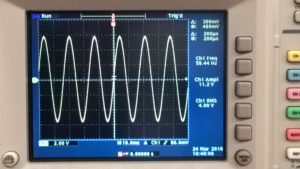
The test was monitored on an oscilloscope to verify signal generator output.
Winner: Sinometer VC97 and TekPower TP5000 both have TrueRMS. And yes, TrueRMS works! Both devices measured within 0.50% deviation of the oscilloscope’s measurement for all 3 tests (sine, square, triangle.)
Runner-ups: Mastech MS8268, Etekcity MSR-U1000, Amprobe AM-510 are all within 0.50% deviation for the Sine wave test only. They were off by 5% for Triangle wave and 10% for the Square wave tests (as were all the other non-RMS meters.)
Continuity Speed and Tone Quality
This test was about (A) the speed at which continuity was determined and (B) the quality of the confirmation tone (Solid or Scratchy)
The continuity test was audio recorded. The audio was then analyzed to measure the time from when the probes touched to when the tone was emitted. The measurements were averaged together and rounded to the nearest 1/8th of a second.
Winner: Sinometer VC97 — Without a doubt, the Sinometer VC97 was the faster AND clearest of the continuity testers. It was trivially easy to tap out Morse code without any lag and the tone was clear and steady. That’s how good this meter is.
Runner-ups: Mastech MS8268, HoldPeak HP-90, Amprobe AM-510 are all about as fast as the Sinometer, but their tones were sometimes “scratchy” leaving you to wonder if there was true continuity.
Resistance Accuracy Test
To conduct this test, 4 different 0.1% tolerance resistors were selected:
– 33 ohm
– 100 ohm
– 330 ohm
– 1000 ohm
Three of each type were purchased and all were from the same manufacturer.
The goal with this test was to see how accurate each DMM was in relation to each of the high-precision resistors.
Winner: The Amprobe AM-510 was completely surprising! For the 33, 100, 330, and 1000 ohm test, it read exactly 33.00, 100.0, 329.7 (0.09% dev.), and 1000 ohms when trying all 3 copies of each resistor. This level of accuracy seems unprecedented for a $45 device.
Runner-ups: HoldPeak HP-90, Etekcity MSR-U1000, and TekPower TP5000 all measured well in the resistance test. The Etekcity has a mere 0.10% deviation on all 4 tests, while the TekPower had an average deviation of 0.15%, and the HoldPeak had an average deviation of 0.25%.
(The rest of the DMMs had an average deviation of between 0.33% and 0.50%, so it is not like any of the DMMs were awful. It’s just that others were better.)
Kickstand Test
This test was less scientific than the rest. It mostly consisted of setting up each DMM on a level bench and batting it around.

The 2 tests conducted were “lateral” and “pushback”. The Lateral test consisted of pushing it to the left or right to see how much it could take before falling on its side. The Pushback test was literally pushing the DMM backwards to see how easy it was to knock it over onto its back or if it would resist (“pushback”) against being knocked over.
Values assigned were Poor (easily knocked over), OK (somewhat stable), Good (pretty stable), Excellent (very stable)
Winner: The Amprobe AM-510 and the Etekcity MSR-U1000 are pretty much perfect in this regard. They are both quite stable on push back as well as side-to-side.
Runner-ups: The Mastech MS8268 is quite excellent on push back, but was a tad less stable on the side-to-side stability test. Still, it was worth mentioning as a runner up.
Dial Stiffness
Like the kickstand test, this dial stiffness test was mostly just a general observation. No scientific load testing or measurement was done. Mostly the dial was turned by hand and a subjective ranking was given.
Values assigned were: Loose, Slightly Loose, Neutral, Slightly Firm, Firm, Slightly Stiff, Stiff, and Very Stiff. (What a great scale, right?) 😛
Ideally, one of the devices reviewed here would have been “Neutral”, but none were perfectly Neutral in feel. They either seemed some level of Loose or Firm/Stiff.
The closest ones to Neutral were either Slightly Loose or Slightly Firm.
No Winner. This test is really quite subjective and was hard to measure. The descriptive “measurements” in the table below are just to give the reader an idea of what each dial feels like when turning from stop to stop.
USB PC Data Link software comparison
Only 2 of the 8 DMMs here had a PC datalink: The Tekpower and the HoldPeak.
Unfortunately, neither were impressive in their implementation of USB datalink to the computer. In both cases, the software came on a small 7cm CD, required a driver be installed, as well as separate Windows-only software. The Tekpower used a standard mini-USB port, while the HoldPeak used the unorthodox USB-A connector (this is a bit strange since it had USB-A connectors on both ends. A rather uncommon cable!)
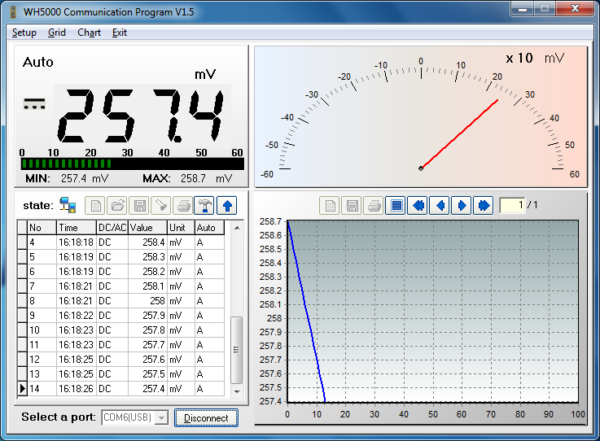
As for the software, both seemed quite similar. They both had a chart, meter, and spreadsheet-like grid. Sample rate was a maximum of 2 samples per second which for many experiments is quite useful. Just don’t expect it to work like an oscilloscope.
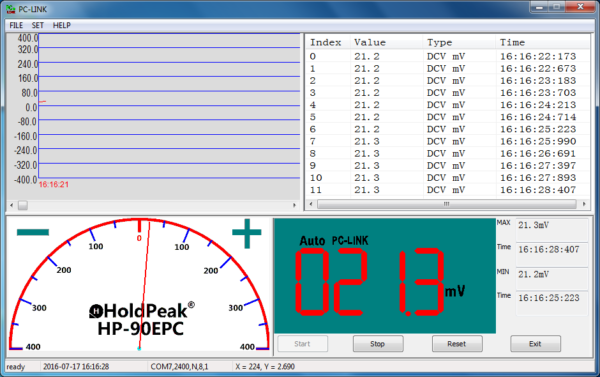
Of the two implementations, the preference goes slightly to the TekPower. The standard USB Mini interface means one less proprietary cable and it was able to save to more formats than the HoldPeak (which could only output to TXT and Excel.)
Technical Review
| Innova 3320 | Mastech MS8268 | HoldPeak HP-90 | Etekcity MSR-U1000 | Extech MN36 | Sinometer VC97 | Amprobe AM-510 | TekPower TP5000 | |
| Price | $15 – $25 | $25 | $35 | $40 | $40 | $40 | $45 | $35 |
| Pic |  |
 |
 |
 |
 |
 |
 |
 |
| Counts | 2000 | 4000 | 4000 | 4000 | 4000 | 4000 | 4000 | 6000 |
| Battery | 9v | 3 x AAA (4.5v) | 9v | 9v | 2 x AAA (3v) | 9v | 9v | 9v |
| Backlight color | – | White | Green | White | – | White | White | bright Blue |
| Backlight hold time | – | ~5 sec | auto | ~25 sec | – | ~15 sec | stays on | ~10 sec |
| Auto-off | – | – | Y | – | – | Y | – | Y |
| Battery load testing | Y | – | Y | – | – | – | Y | – |
| NCV/EF live circuit detector | – | – | – | Y | Y | – | Y | – |
| LED Flashlight | – | – | – | – | – | – | Y | – |
| TrueRMS | – | – | – | – | – | Y | – | Y |
| PC Data Link | – | – | USB | IR(?) | – | – | – | USB |
| Continuity test lag | 1/4 sec | 0 sec, scratchy | 0 sec, scratchy | 1/2 sec, solid | 1/8 sec | 0 sec, solid | 0 sec, scratchy | 1/4 sec, solid |
| Multi-function socket | – | Good | OK | Excellent | – | OK | – | OK |
| Kickstand lateral test | Good | Good | Good | Excellent | Poor | Good | Excellent | OK |
| Kickstand pushback test | Poor | Excellent | Good | Excellent | OK | Poor | Excellent | Good |
| Accuracy (V) | Good | Excellent | OK | Excellent | OK | Excellent | Excellent | Excellent |
| Accuracy (R) | OK | Good | Excellent | Excellent | OK | OK | Excellent | Excellent |
| Design | Good | Good | Good | Excellent | OK | OK | Excellent | Good |
| Construction | OK | OK | Good | Excellent | Good | Good | Excellent | Excellent |
| Probe holders | OK | Good | Poor | – | – | Good | Good | – |
| Dial stiffness | Slightly loose | Slightly loose | Firm | Firm | Stiff | Very Stiff | Slightly firm | Slightly stiff |
| CAT III | 600v | 1000v | 1000v | 600v | 600v | |||
| CAT IV | 600v | 600v | 600v | |||||
| Warranty | 1 Year | 1 Year | 1 Year | 1 Year | 1 Year | 1 Year | 1 Year | 1 Year |
| Pic |  |
 |
 |
 |
 |
 |
 |
 |
| Innova 3320 | Mastech MS8268 | HoldPeak HP-90 | Etekcity MSR-U1000 | Extech MN36 | Sinometer VC97 | Amprobe AM-510 | TekPower TP5000 | |
| Price | $15 – $25 | $25 | $35 | $40 | $40 | $40 | $45 | $35 |
Superlatives
As mentioned in the beginning of the article, all of these DMMs scored well. And as we’ve seen here, they all reviewed pretty well. It’s not that there are any you should shy away from, it’s more about finding the one that best fits your need. So here are the superlatives from the review:
Best for makers, DIY’ers, and circuit builders

Etekcity MSR-U1000 ($40)
Pros:
– Excellent transistor/resistor/capacitor adapter
– Evenly lit backlight
– Quality NCV detector
– Very legible digits
– Excellent Voltage and Resistor Accuracy
Cons:
– 1/2 sec continuity test lag
Aug-2020 update: The Etekcity MSR-U1000 appears to be discontinued. The MSR-A1000 appears to have taken its place with very similar specs and the addition of True RMS!
Best for general home owner

Amprobe AM-510 ($45)
Pros:
– Evenly lit backlight that stays on
– Most reliable NCV detector of the bunch
– LED flashlight
– 1.5v and 9v battery tester
– Excellent Voltage and Resistor Accuracy
Cons:
– No resistor/capacitor adapter for resistor/capacitor testing feature.
(You’ll have to buy one separately.)
Great Value

Mastech MS8268 ($25)
Pros:
– Good design and features
– Probe port lights
– Affordable
– Excellent voltage accuracy
Cons:
– Smaller than average digit size
– Backlight stays on for less than 5 seconds
– Average build quality
Excellent Accuracy and Precision

Tekpower TP5000 ($35)
Pros:
– Large, very readable display
– USB PC data link
– 6000 count display
– Excellent accuracy and precision (for all 3 tests: vAC, vDC, and Resistance)
Cons:
– Blue on slate gray text
– Overly bright blue backlight
– Magnetic hanger that doesn’t really hold well
Aug-2020 Update: Appears to have changed names to AstroAI DM6000AR with a significant price drop to $35!
Ideal Continuity Tester / Excellent Voltage Accuracy

Sinometer VC97 ($40)
Pros:
– Fast/ideal continuity tester
– Excellent readability
– Solid backlighting
– TrueRMS
– Excellent Voltage accuracy
Cons:
– Average design
– Stiff dial
– Average resistance accuracy
The Rest

Innova 3220 ($15 – $25)
Pros:
– Big number display
– Easy-to-use battery tester (Red, Yellow, Green)
– Small and portable
– Great for car/truck/boat
Cons:
– Probe holder doesn’t really hold the probes well
– Less robust probes than other DMMs
– Not quite as accurate as the other DMMs

HoldPeak HP-90K ($35)
Pros:
– Auto-backlight
– Auto power-off
– USB PC data link
– 20A current test
– Battery load tester
Cons:
– USB port hard to access
– Ugly green backlight
– Blue on slate gray text
– Probes don’t fit with probe holders

Extech MN36 ($40)
Pros:
– NCV tester
– Small and Portable
– Simple design
Cons:
– Tall/skinny numbers
– No backlight
– Occasional false positives on NCV
– Poor kickstand stability
– Poor value









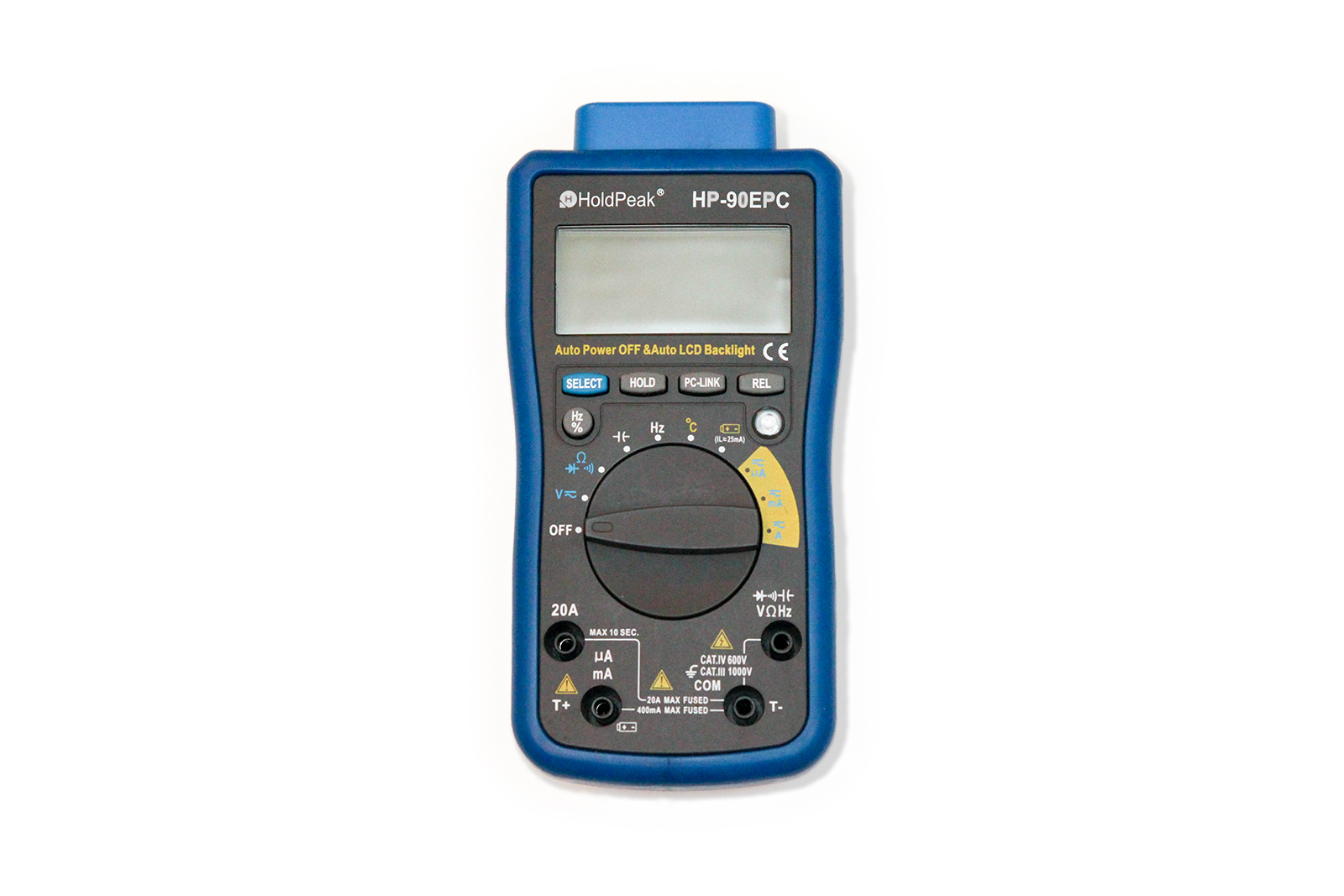



























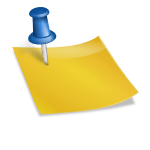
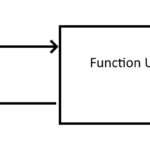

5 replies on “Best beginner’s auto-ranging Digital Multimeters (DMMs) compared and reviewed”
[…] Entry Level auto-ranging Digital Multimeters reviewed – [Link] […]
[…] If you’re looking for actual full-size DMMs with USB support. There is a new article on budget DMMs of which 2 have USB data support. <— Click here to check it […]
I really like my tiny Victor VC921, which you can find on eBay for under $12, shipping included.
Its features are similar to other auto-ranging DMMs, but it folds up into a rugged little hard-shell case, with the leads inside, that you can put in your pocket.
I bought mine over two years ago, and carry it everywhere. It’s never had a problem. I’ve not yet needed to change the batteries, so far.
The only complaint you might have is that the leads are rather short (presumably so that they’ll fit in the case).
I have other, larger, meters, but the one I have with me is the one I tend to use, and that’s the Victor VC921.
Looks like a pretty simple DMM. Neat that it’s auto-ranging. The probes look positively mediocre (like the Annova meter.) No ammeter measurement ability, which is kind of a bummer. I noticed that someone in another thread that it apparently has TrueRMS. I wonder about the rest of its accuracy, though. The Annova was the cheapest of this round-up and perhaps the weakest in terms of accuracy.
Anyway, the Victor VC921 is only $14 on Amazon. I should probably pick one up and add this to the review.
Thanks for pointing this one out! 🙂
Thank you for the detailed reviews. I could not find the Etekcity MSR-U1000 online. I did find the Etekcity MSR-A1000 on Amazon ($29.98 ) and eBay. I plan to buy one in part because of your positive review of the U1000 and, more importantly, because it’s blue.
If you update the article, you might want to include one of the AstroAI models, which are popular and highly reviewed on Amazon.